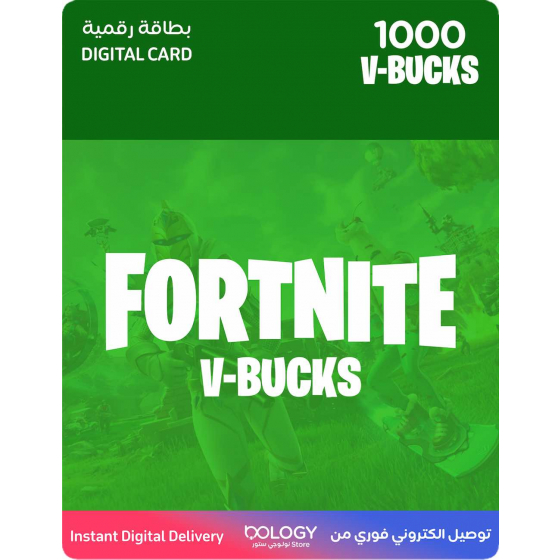Fortnite V-Bucks Digital Card for PC and Mobile.
After purchase, the card will automatically reach you at the same moment via:
- WhatsApp.
- Email.
- Inside our app, under 'My Orders' in the side menu.
Fortnite, is the top battle royale game in the world, where players compete on an ever-updating map. There are various modes like building mode or non-building, games designed by other players, and much more.
You'll never get bored with Fortnite.
You can pay using any of the following methods:
- Apple Pay service.
- Credit card with the option to save it for future use.
- Debit card or ATM card.
Simply put, the card will reach you immediately after payment with any of the above methods.
How to redeem your card:
- Visit the official Epic Games website (www.epicgames.com).
- Log into your Epic Games account. If you don't have an account, you'll need to create one.
- Look for the 'Redeem' option, usually found under the account menu or directly available at www.epicgames.com/fortnite/en-US/vbuckscard.
- Enter the card code you received from Nology.
- Click on 'Redeem' to add V-Bucks to your account.
That's it! Congratulations on your balance, now available in Fortnite.
Important Note:
- After ordering, you will receive the code via WhatsApp and also via email.
- If you purchased the card and can't find it in your email, it might have gone to the 'Junk' or 'Spam' folder.
- If you are using the Nology app, you will find the code in the 'My Orders' section as explained above, so you won't need an email.
If you need any help, inquiry, or technical support, do not hesitate to contact us on WhatsApp:
50070019
Fortnite V-Bucks Digital Card for PC and Mobile.
After purchase, the card will automatically reach you at the same moment via:
- WhatsApp.
- Email.
- Inside our app, under 'My Orders' in the side menu.
Fortnite, is the top battle royale game in the world, where players compete on an ever-updating map. There are various modes like building mode or non-building, games designed by other players, and much more.
You'll never get bored with Fortnite.
You can pay using any of the following methods:
- Apple Pay service.
- Credit card with the option to save it for future use.
- Debit card or ATM card.
Simply put, the card will reach you immediately after payment with any of the above methods.
How to redeem your card:
- Visit the official Epic Games website (www.epicgames.com).
- Log into your Epic Games account. If you don't have an account, you'll need to create one.
- Look for the 'Redeem' option, usually found under the account menu or directly available at www.epicgames.com/fortnite/en-US/vbuckscard.
- Enter the card code you received from Nology.
- Click on 'Redeem' to add V-Bucks to your account.
That's it! Congratulations on your balance, now available in Fortnite.
Important Note:
- After ordering, you will receive the code via WhatsApp and also via email.
- If you purchased the card and can't find it in your email, it might have gone to the 'Junk' or 'Spam' folder.
- If you are using the Nology app, you will find the code in the 'My Orders' section as explained above, so you won't need an email.
If you need any help, inquiry, or technical support, do not hesitate to contact us on WhatsApp:
50070019